Case Study
iSchool Peer Feedback Tool
Overview
The iSchool Peer Feedback Tool was developed to address the inefficiencies of manual peer review processes in academic settings. Traditionally, gathering and processing feedback for both students and faculty was a time-consuming task that required significant administrative effort. The tool automates feedback solicitation, anonymizes responses, and generates detailed reports, reducing a 30-hour workload to just 1-2 hours per semester.
This was a two-semester project, made for clients at the iSchool. We met with our core stakeholders regularly, and at larger gate reviews with additional stakeholders, for strategic discussions and to ensure the final product would effectively meet their needs.
Tools & Roles
Project Management, UX/UI Design, Frontend Development
- Azure DevOps
- Figma
- React
- SQL
Background
As the project manager, I led our team of designers and developers while also contributing as a UX/UI designer and frontend developer, stepping into SQL and API work as needed. I directed the team using a Waterfall methodology, chosen for its structured and predictable approach, which allowed us to effectively plan and allocate time and resources.
To ensure consistency and efficiency, I organized our codebase in a clear, scalable structure, making it easy to replicate. Additionally, I created comprehensive documentation to streamline collaboration between our design and development teams, clarifying workflows and communication processes. We utilized Azure DevOps for task management and code hosting, keeping the team aligned and productive.
The final product had to meet the following requirements:
- Reduce Manual Labor by 95%: Decrease the time spent on the peer feedback process from 30 hours per semester to just 1-2 hours.
- Improve Feedback Turnaround Time: Ensure feedback is collated and anonymized, with reports delivered within 48 hours after submission deadlines.
- Increase User Satisfaction: Achieve a satisfaction rate of 85% or higher among both feedback providers and recipients.
- Demonstrate Scalability: Prove that the tool can handle an increasing number of users and be expanded for broader academic use.
Features
We spent the first semester creating a list of MVP requirements, a project charter, and discussing our plans for design, development, and the final implementation. Through many iterations, we decided on the following requirements:
- Develop a user role management system, allowing users to select and assign roles. Presently,
there are two distinct roles for forms:
- Creator: Creators possess the capability to generate customized feedback forms and access responses. They have the right to say who gets to see their forms and how it gets grouped (e.g., the different teams in ISTE 500 or different groups for faculty review).
- Responder: Responders are solely tasked with completing the assigned feedback forms.
- Super Admin: The Super Admin is in charge of assigning the Creators.
- Enable Creators to design and customize feedback forms according to specific requirements, granting them the flexibility to tailor forms to the unique needs of different projects or assessments.
- Ensure Responders can efficiently and effectively provide feedback by streamlining the form-filling process.
- Implement functionality to export form responses in CSV (Comma-Separated Values) format, facilitating seamless data transfer and analysis across various platforms and applications.
- Ensure the anonymity of responses to foster candid and unbiased feedback. Implement robust mechanisms to anonymize responses effectively, safeguarding the confidentiality and integrity of feedback data throughout the process. The creator of the form should be the only one who can see the respondents.
Screens
Shibboleth Login
Users can securely log in using Shibboleth, similar to RIT's own login system.
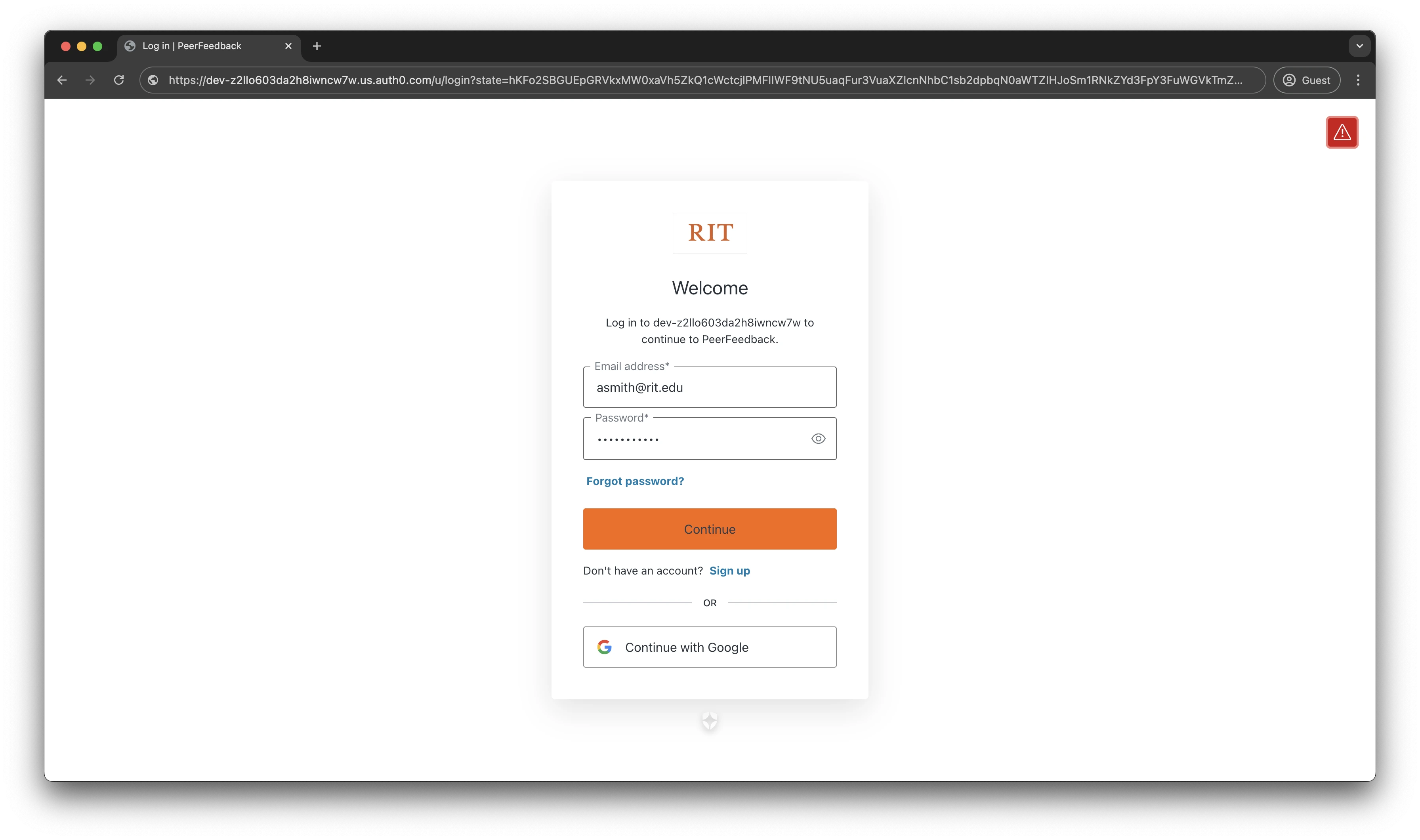
Creating a Form
One of the hardest parts of this project was making it work for both faculty reviews and in-class student reviews. The tool had to be flexible enough to handle both situations and use language that reflected that. We create a system of "Groups", "Teams", and "Users" to effectively capture both use cases.
At the second-highest level of power, behind only admins, creators can make new forms, edit existing forms and assigned teams/users, and view individual and aggregated submission data. Creators can be also be responders on forms.
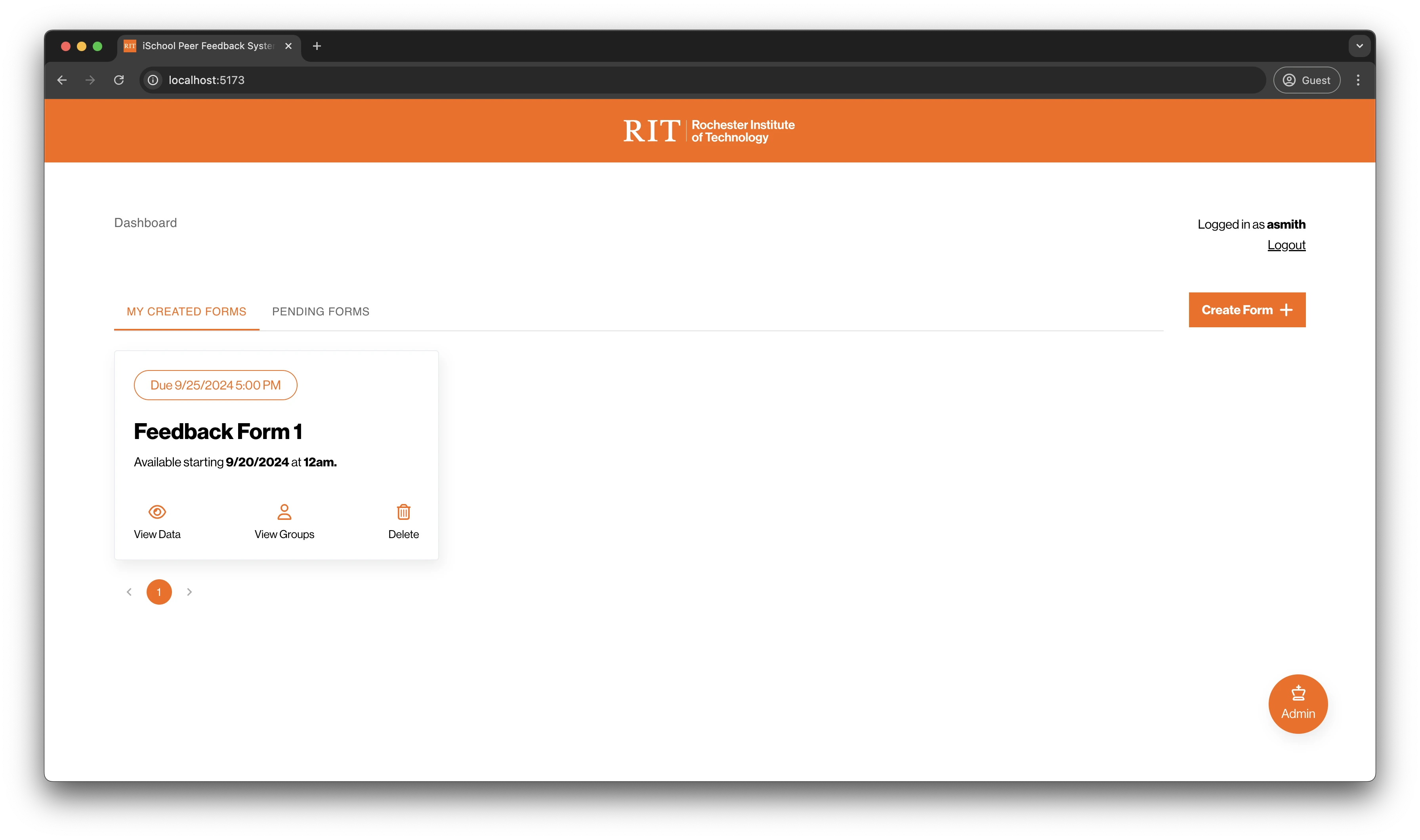
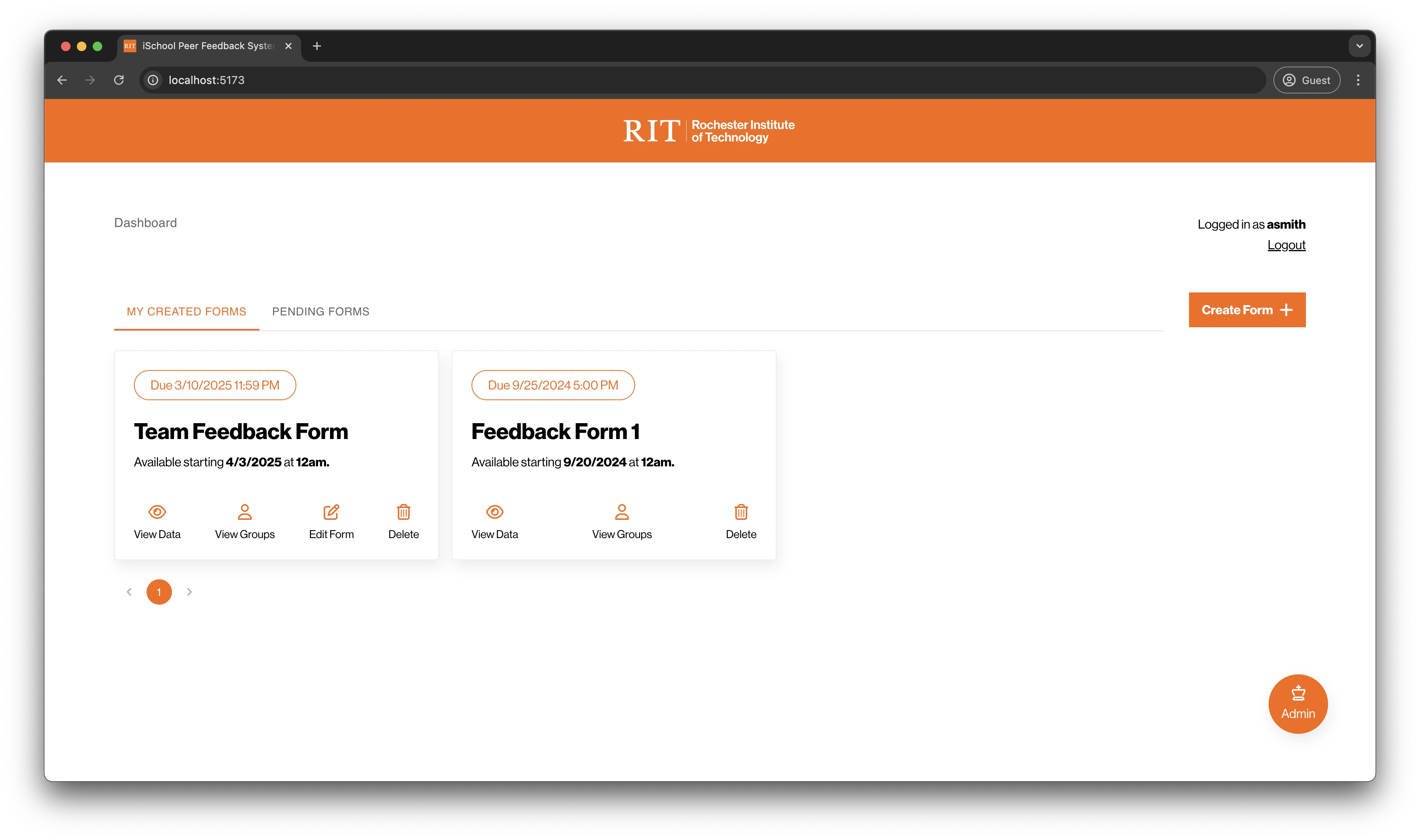
Only users in the same team can submit responses for each other. This can be seen later on in the "Responding To Forms" section.
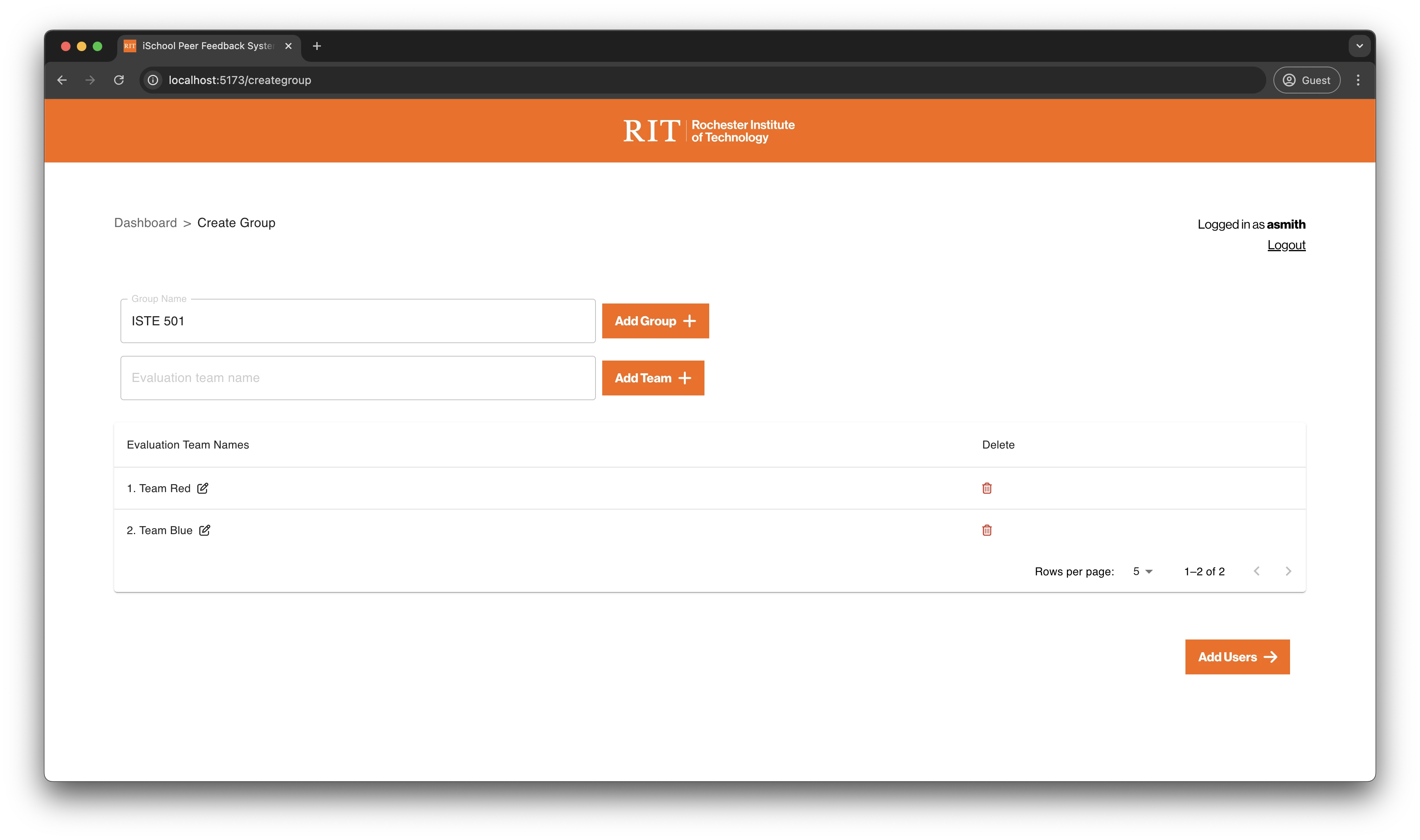
An important feature is the ability to add multiple creators and set their permissions individually. This way, multiple people can see data, edit forms, and edit assigned teams / users. In some cases, we didn't want every creator to have access to all of these features. This also applies to the initial creator, who, on the honor system, might need to remove some of their own abilities on a particular form.
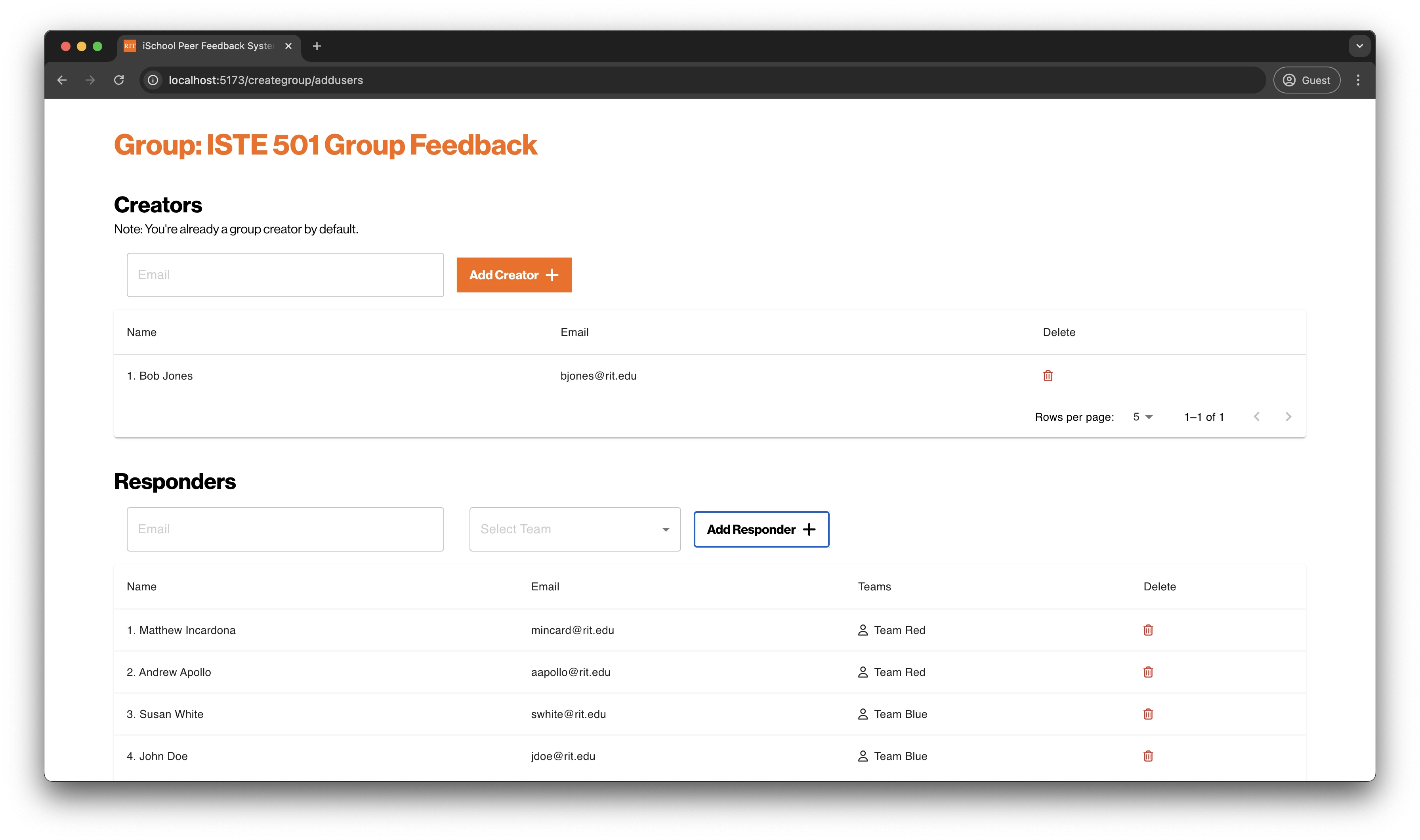
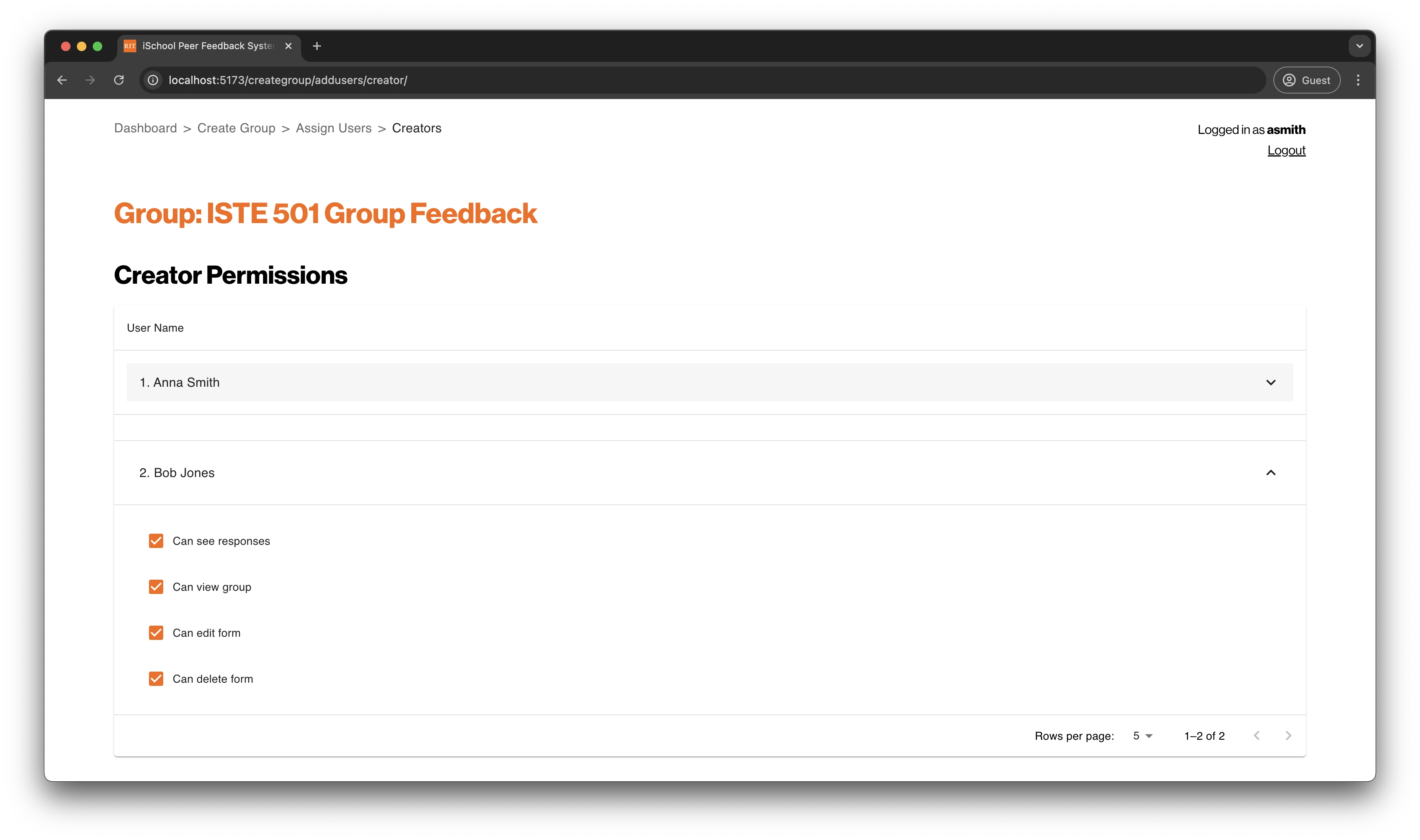
Start and end dates determine when the form becomes available to responders and if it can be edited (forms cannot be edited after they open, to protect submission data tables).
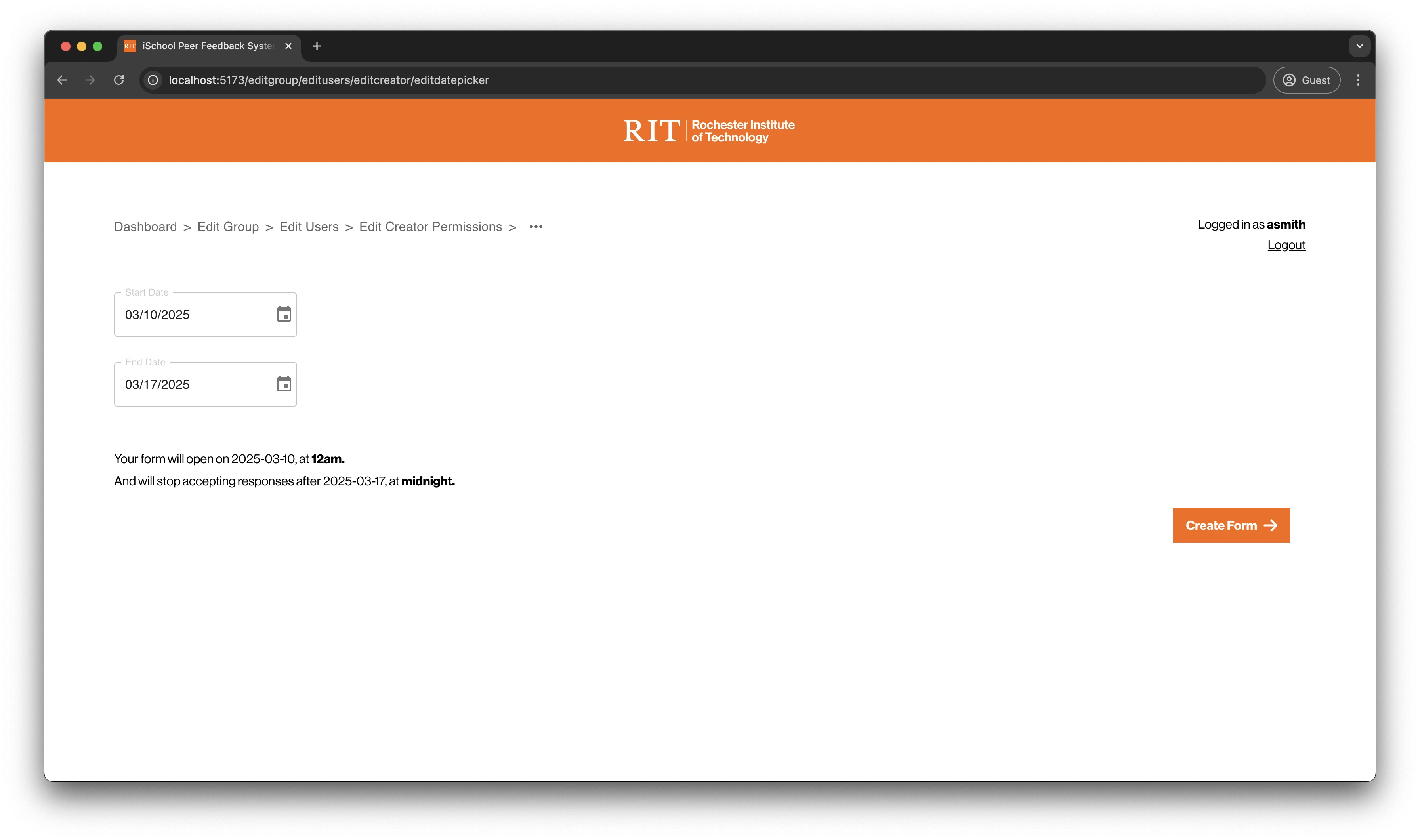
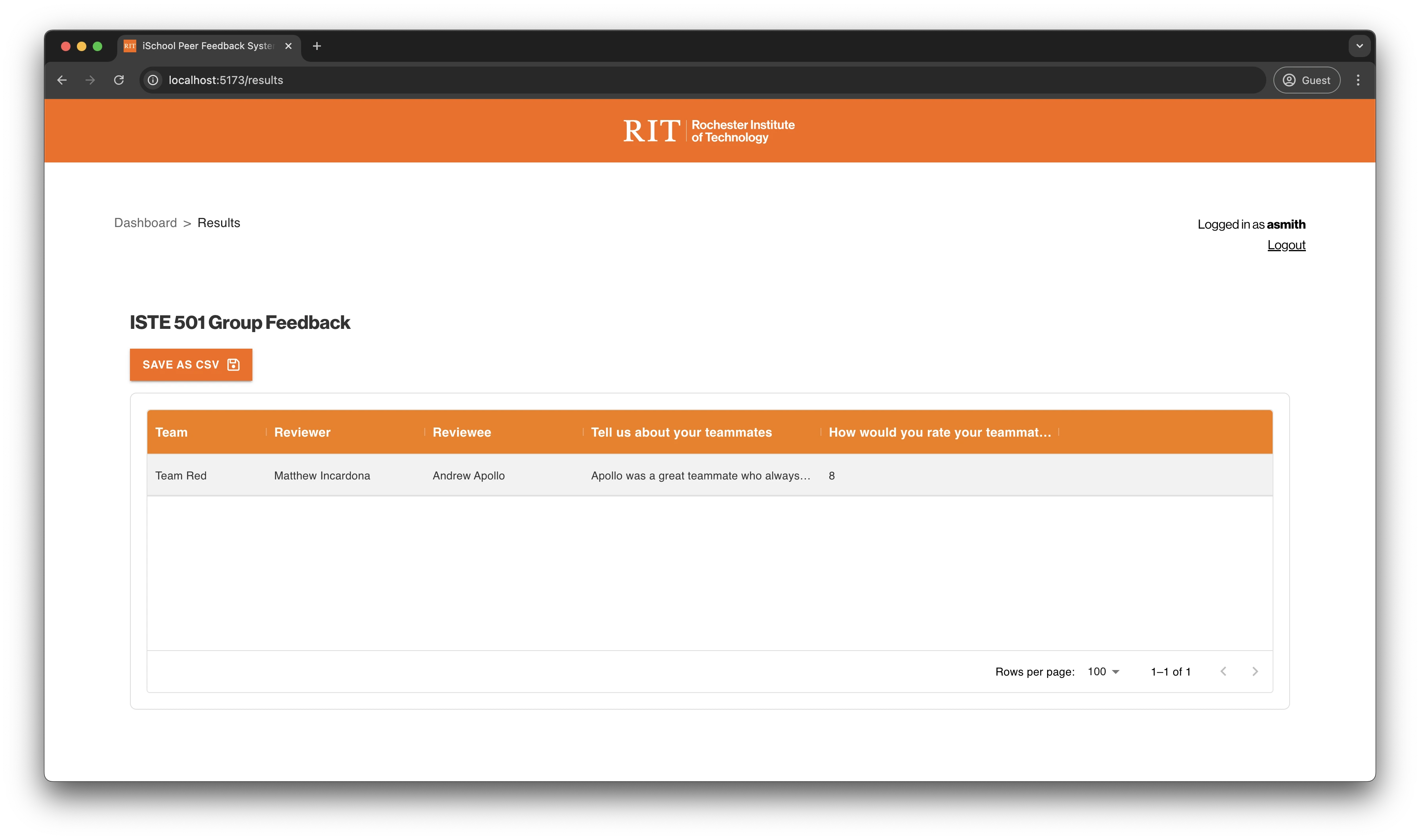
Admin Page
Admins are able to delegate roles to users and have a dedicated page viewable only to them. This was in response to a need for user management that wouldn't require backend skills / knowledge, as the admin wouldn't necessarily be a technically-savy individual.
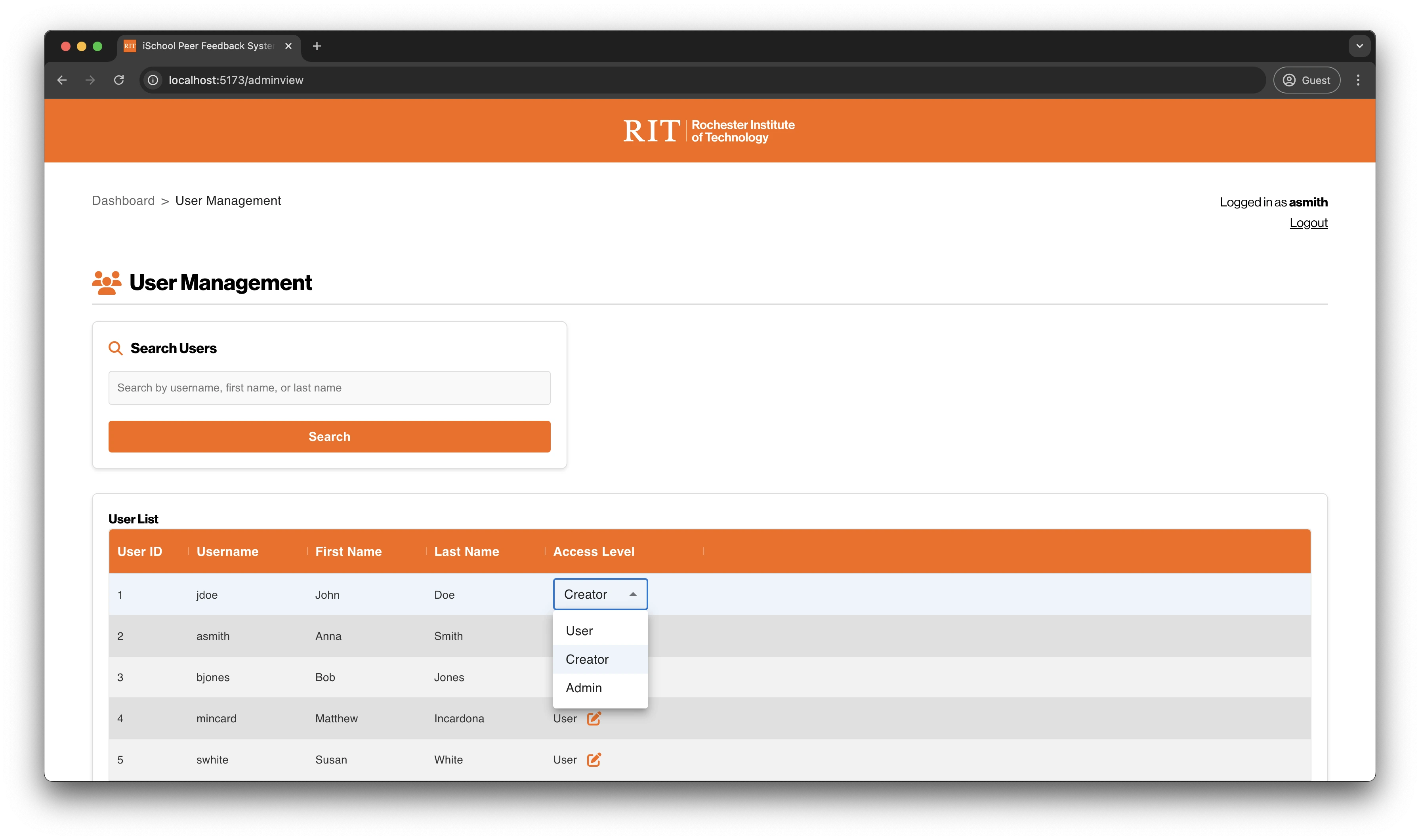
Form States
Forms have appropriate states depending on a form's status (Complete Form, Completed, Not Yet Available, Passed Deadline).
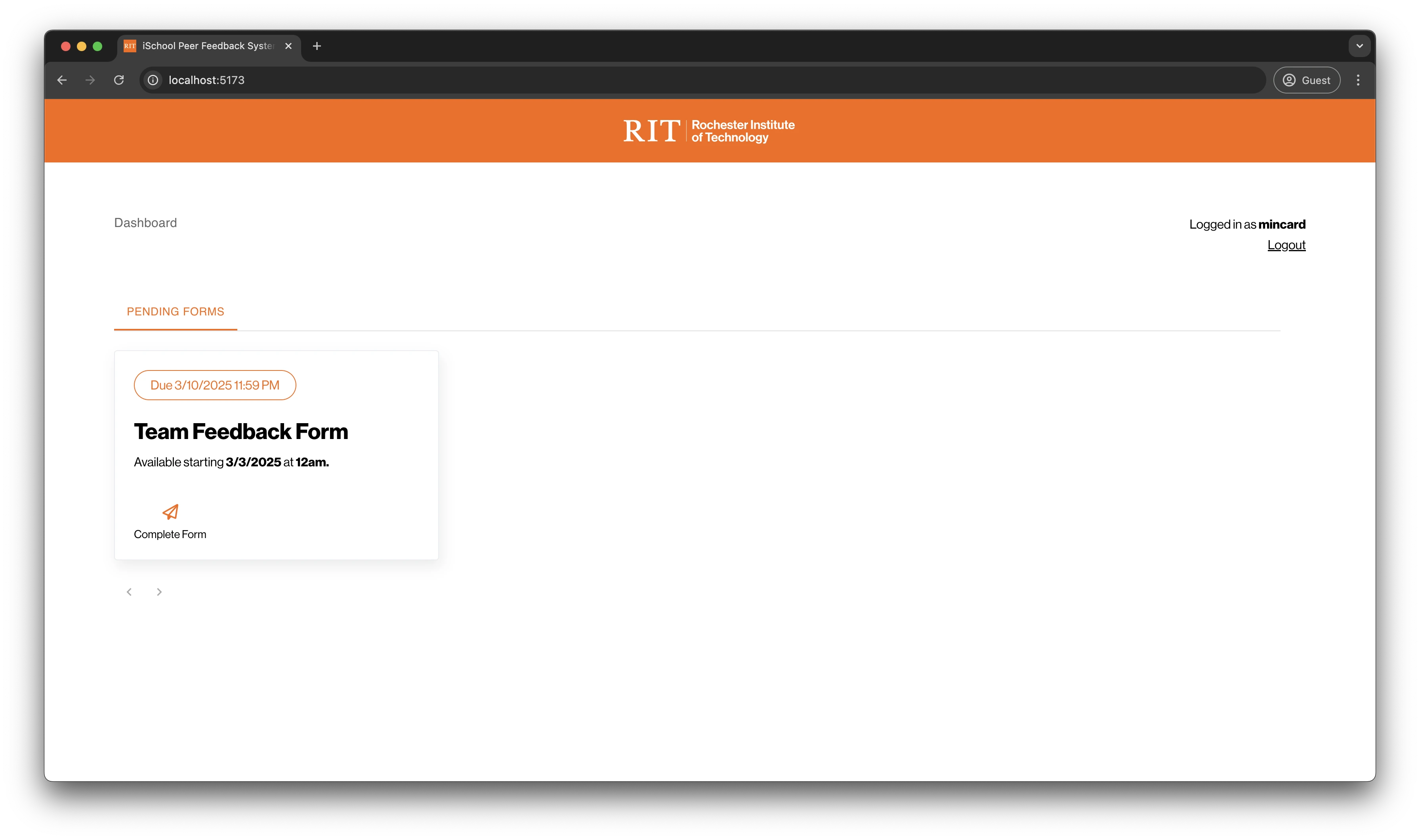
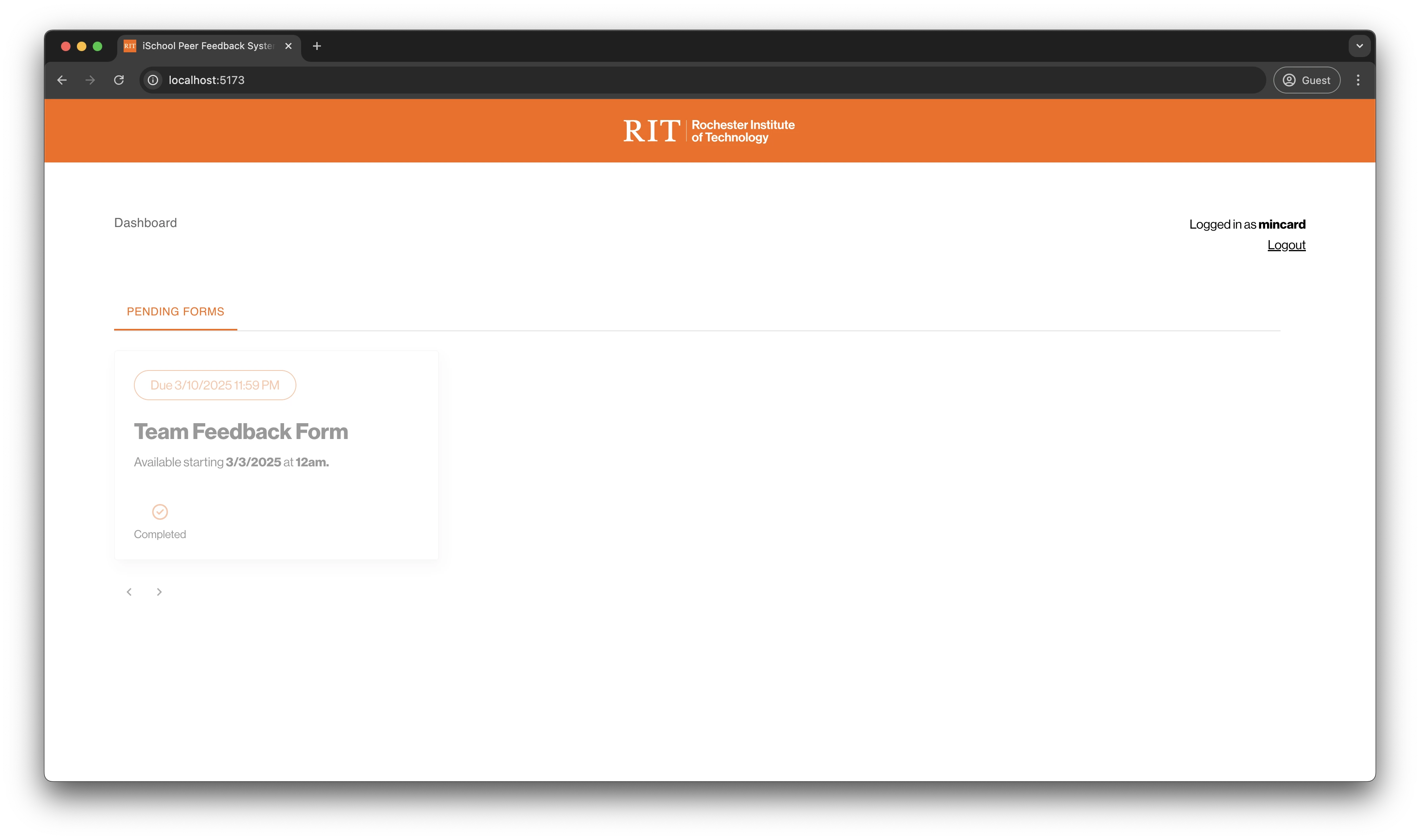
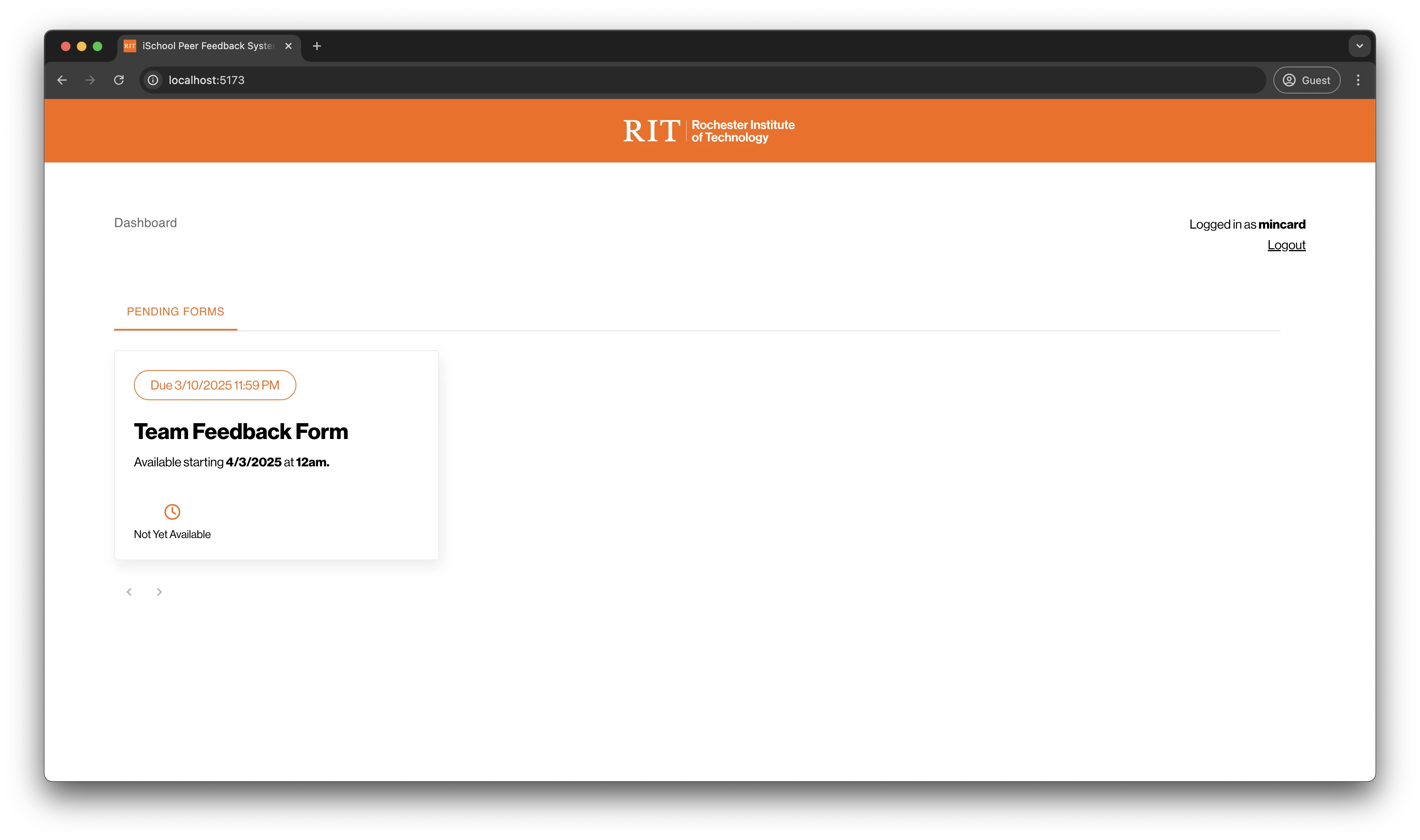
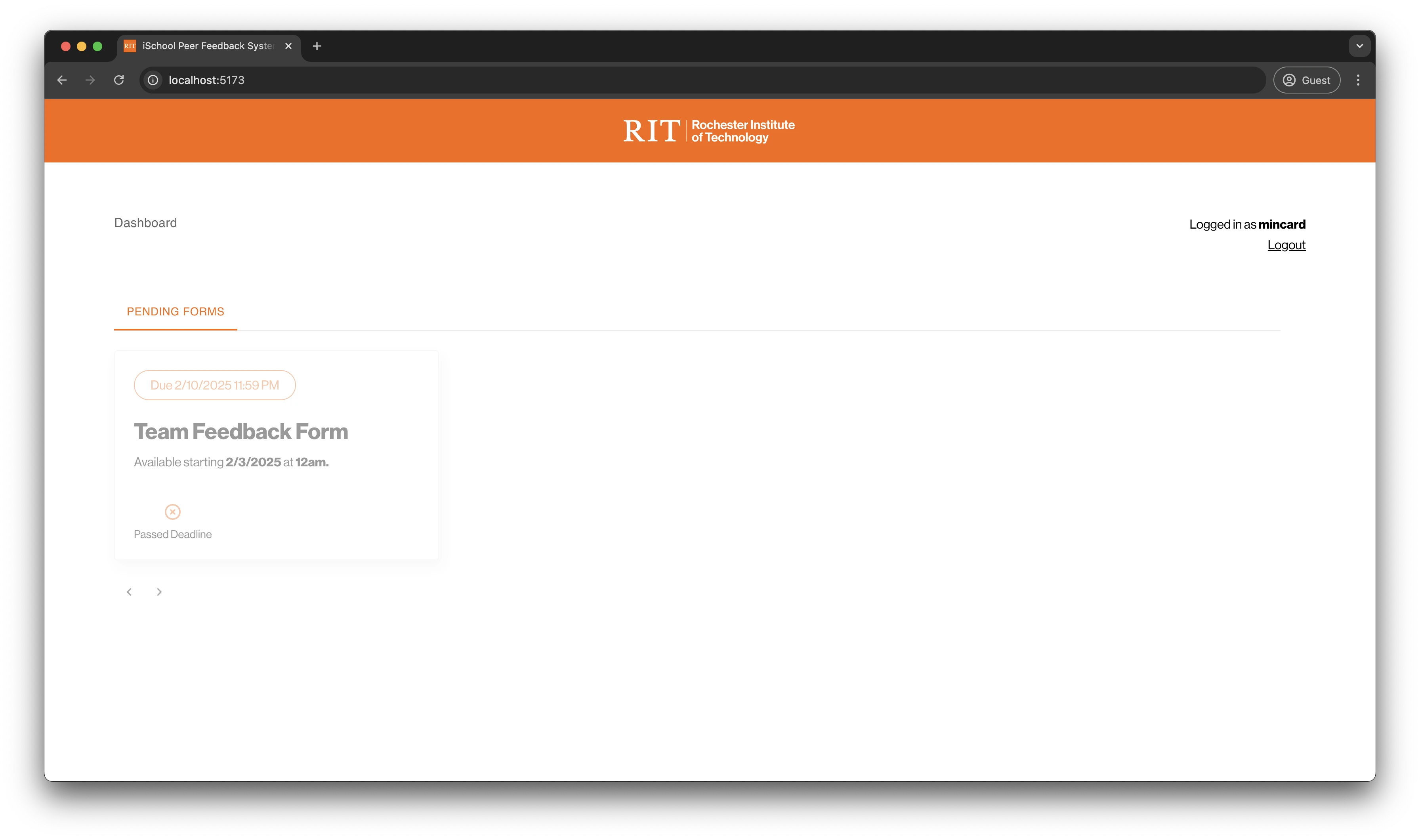
Responding To Forms
Users who are assigned to a form can respond if it's available (which happens when it's past the creator-set start date). Once all submissions are made, a message confirms to the user that they've completed this form and the dashboard view reflects this (by setting the form to a "Completed" status and stopping any further actions).
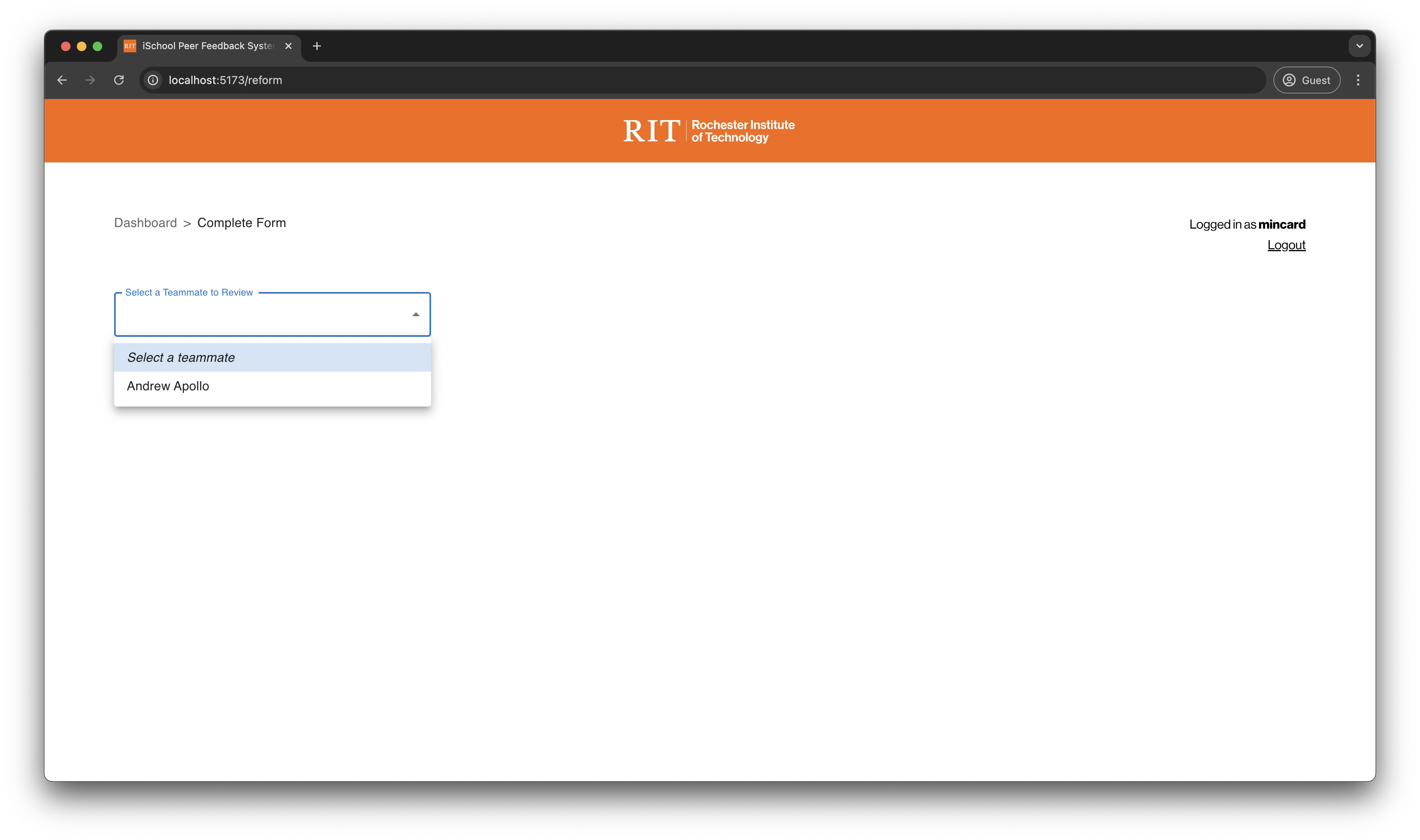
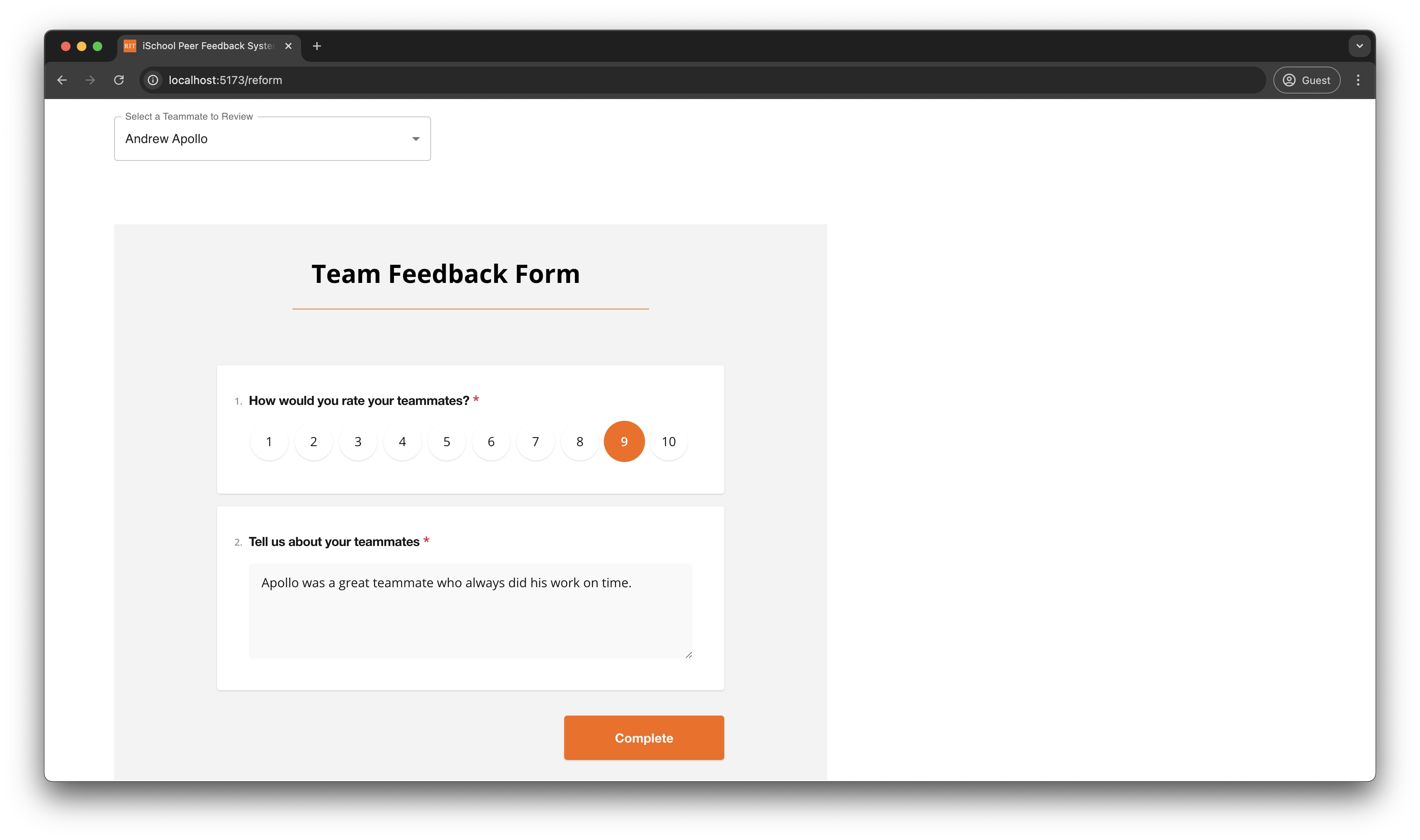
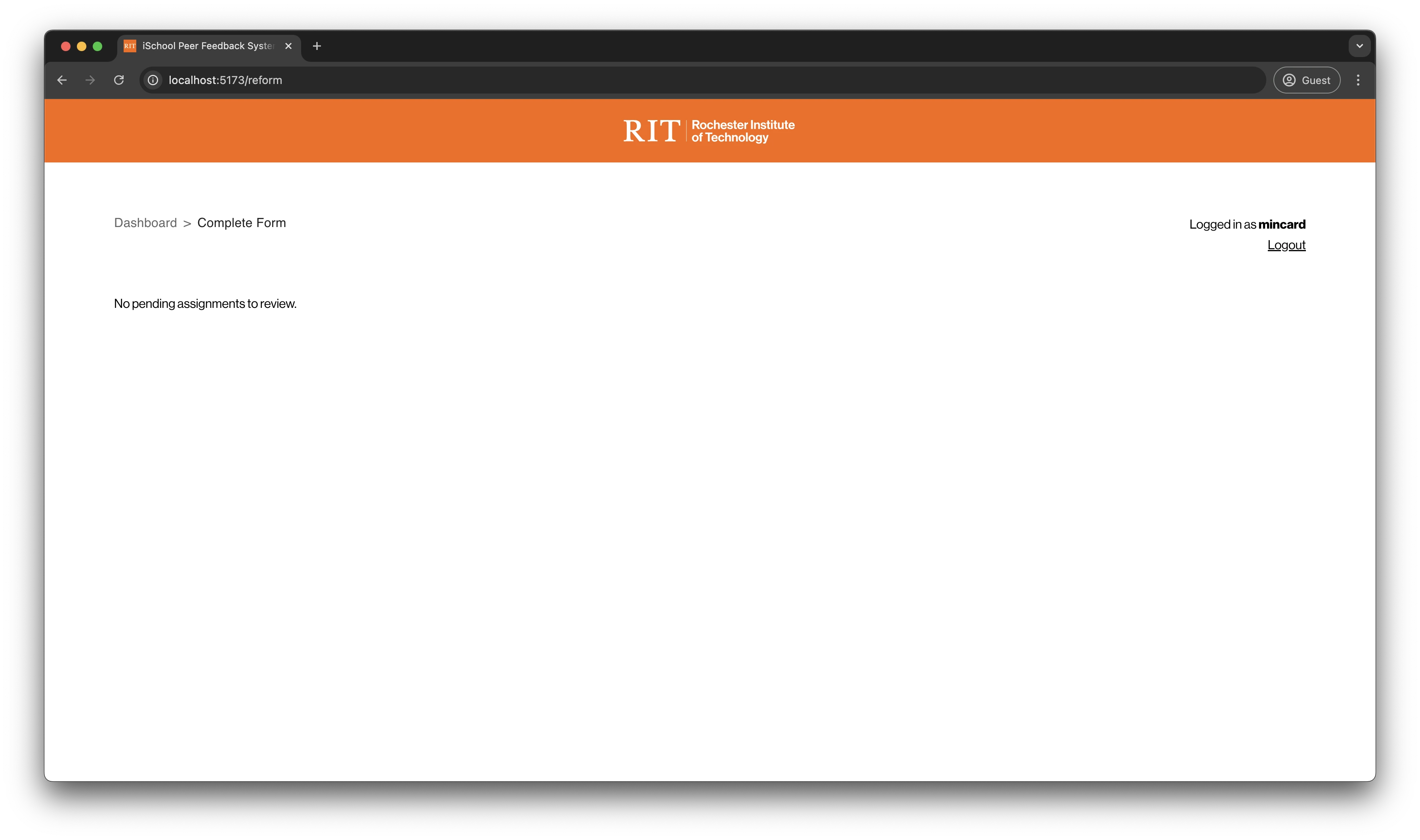
Project Reflection
When starting the project, I initially balanced both development and project management responsibilities. However, I quickly recognized the critical importance of fully embracing the project management role to ensure the team's success. I focused on delegating tasks effectively, breaking down complex objectives into clear, actionable steps, and providing detailed documentation to streamline execution.
I also prioritized regular check-ins with team members to address roadblocks, gather feedback, and align on goals. Additionally, I worked on improving sprint planning, setting realistic timelines, and ensuring seamless collaboration across different functions. This shift in approach not only enhanced team productivity but also strengthened my ability to lead projects efficiently while maintaining a clear strategic vision.